Can we talk about email? Besides meetings, email may be one of the biggest productivity killers in the modern office.
Let’s face it—email hasn’t changed much since the 90s, when HTML formatting first became popular. There have, of course, been lots of advances in email marketing through the years, but how we USE email is largely the same.
I was in college the first time I used email, so I never had any formal education in best practices for general email usage. And by the time my boys (almost 22 and 20) got to school, email so wo ubiquitous, they were never taught how to use email.
So, we have 4.258 billion active email users, and very few (if any) have ever had formal training in how to use email.
And frankly, it shows!
Research shows employees spend 23% of their time in the office, or 9.2 hours out of a 40-hour work week, checking email. Knowledge workers check email on average 11 times per hour and 35.5% checking email or instant messenger apps once every 3 minutes.
It’s no wonder we aren’t productive.
In his book The 4-Hour Workweek, author Tim Ferriss advocates for checking email only once a week. Obviously, this takes some training—both on your part and the part of your clients and co-workers. You can get The 4-Hour Workweek on hardcover and Kindle. (These are affiliate links which provide me with a small commission when you purchase from this link. Thank you)!
Ferriss goes into a lot of detail about how to make the switch, which I won’t go into here. And for most of us, email isn’t something we can just stop doing. So how can we be more productive with email without going to extremes?
Here are three tips to help you manage your time and stay productive without getting rid of email all together.
Multiple email addresses
This may sound counterintuitive. If checking email wastes so much time, why have more to check?
Multiple email addresses may mean you have to check email more often, but it also lets you stay focused. In addition to my work email, I have one for each of my side businesses, one I use for volunteering, and a personal address I give to friends and family.
I only check one specific account when I’m working on that project. That way I’m not getting distracted by an email about my podcast when I’m supposed to be working. And I’m not thinking about work, or the family reunion plans when I’m trying to fulfill orders on my LEGO reselling business.
Also, if you don’t have a junk email address, make one. Every time you buy something online, you’re going to get added to their mailing list. Some companies send multiple email per day. Having to wade through those emails to find an important email is not productive in the least.
My junk email address has over 100,000 unread messages and I never go there in unless I’m looking for 2-factor authentication codes.
Make suggestions; don’t ask questions
One of the biggest time wastes in email is asking people questions rather than making suggestions.
Consider a common scenario for setting up a meeting. I ask, “so, when do you want to meet?” The reply is, “how does next week sound?”
I can’t do next week so we keep going back and forth. Finally, after 6 or 7 emails we find a time to meet. And hours have been wasted
Here’s the better way—give 3-5 suggestions of times your available. “I can’t meet next week but here are some times I am available. Let me know which one works best for you. If none of these times work, give me some options of what works for you.”
We can apply this principle to all sorts of email conversations that drag on way too long. The principle is to ask for the specific responses you are looking for.
Archive Is Your Friend
I used to have elaborate folder systems in my email program. I’d sort email by any number of categories, projects, topics, or senders. Those days are behind me and now I’m extremely friendly with the Archive feature.
With powerful filters and search parameters, folders take way more time than their worth. Say you have a folder for email with business receipts, you still have to search that folder for the one for BestBuy from last November.
It’s a lot easier and faster to simply archive everything you think has future value and use the search/filter features when you need to find something. Archiving gets it out of the way so you have a clean inbox and if you need something later you can easily search for it.
Email is something we’ve never had extensive training on, very few companies have clear policies around (except the Reply All button), and we’ve come to take for granted.
Look for ways to implement these three time-savers and look for other ways to streamline your email time.